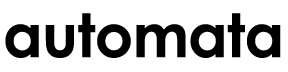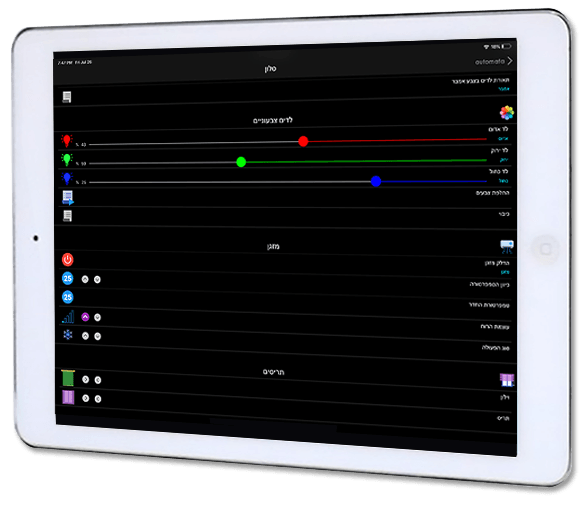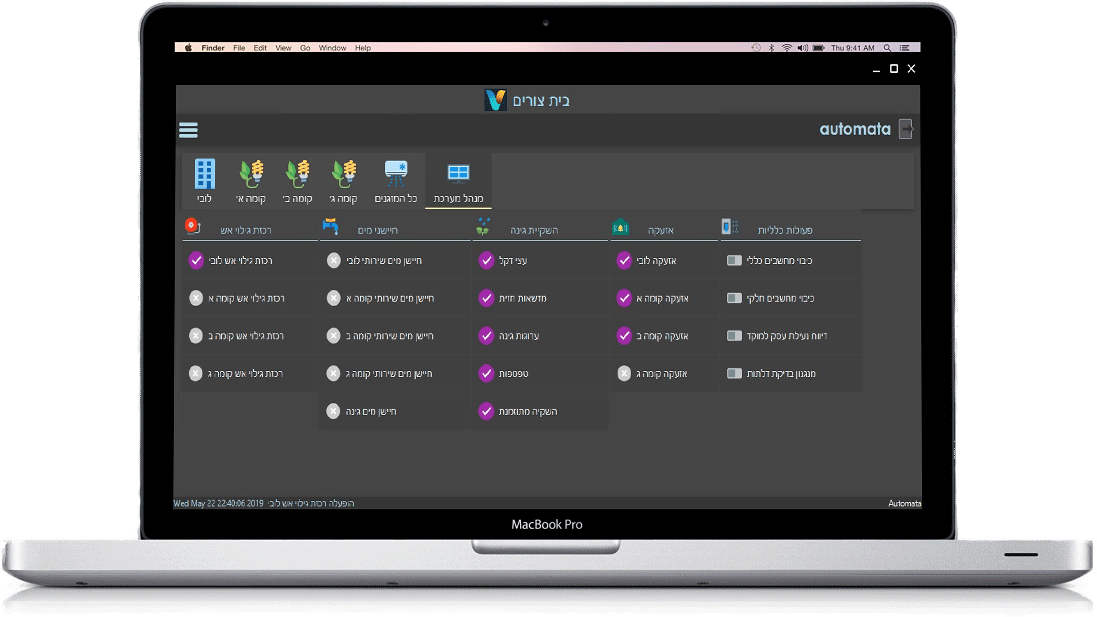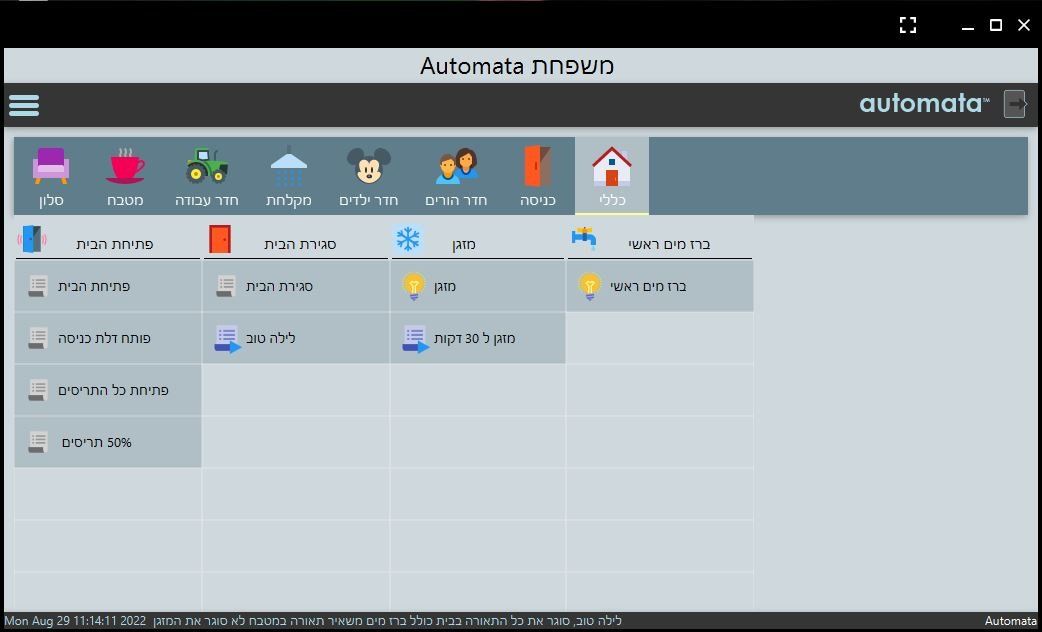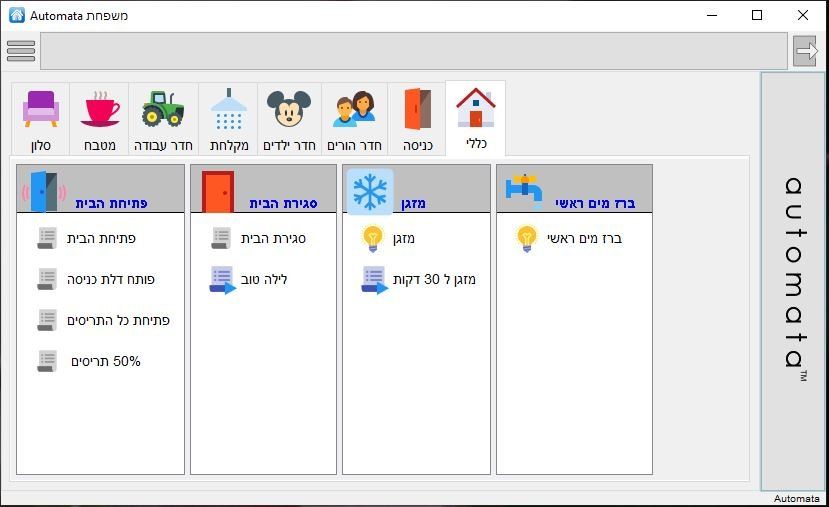The smart home application by Automata
Automate's app
Automata's app supports all handheld devices. Furthermore, Automata has launched two distinct apps specifically designed for desktop computers.
✔ Automate applications are fully supported in English and Hebrew!
✔ Users can interact using voice commands both in English and Hebrew!✔ Any additional language can be easily added✔ There's no restriction on the number of users!✔ A personalized interface is designed for each user!
Every user has the ability to customize an interface that is tailored to their preferences. For instance, children have the option to design a room interface, selecting icons and colors that appeal to them.
User Access Restrictions
✔
It is possible to limit different users from accessing resources they are not authorized to operate. For example, in a public setting, the system administrator interface will allow broader sets of actions than those available to regular users.
Ensuring stringent data security and confidentiality, independent of cloud connectivity
✔
All information is stored locally and securely, and all interactions with the application are conducted in a secure manner to ensure data privacy and integrity.
✔ No recurring charges
All Automata applications are included with the system, and their use does not necessitate a monthly payment!
The Android and iPhone apps
An application for Android
Download from the Google Play
iPhone app
Download from the Apple App Store
Desktop Applications
Automata's desktop applications support all types of operating systems including Windows, Linux and Mac as well as Raspberry Pi devices.
The use of desktop applications addresses a number of significant requirements:
Primarily, it enables us to conveniently manage our homes from our workplace computer or any computer within the residence.
Alternatively, we can set up a standard computer with a touch screen at the heart of the living room to manage the system. This can be done at reasonable prices from any manufacturer, based on the customer’s preference.
Moreover, the desktop application comes with several extra features that make it suitable for use in control rooms and public spaces. In these locations, you can also adjust how the system’s notifications are displayed in the application. Whether it’s a persistent message in a popup window or a transient message. The system also allows for the storage of system messages in a history log, among other things.
Use of control rooms
In locations where control rooms manage electrical equipment, the application can be set up within these rooms. This allows for the receipt of real-time updates on the equipment’s status, inclusive of SMS alerts.
Utilization of communal areas
To prevent unauthorized access by the public when the desktop application is installed in communal areas, you can secure the application with a password. This ensures that only the authorized individual who possesses the password can activate the system.