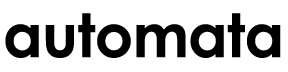Access control
Access control and Smart doors
Automata offers a user-friendly solution for controlling electric doors and gates. It accommodates various access methods, including different types of encoders, proximity cards, and RFID proximity tags. Control can be achieved using Automata's mobile applications available for Android and iPhone. In addition, it includes a dedicated desktop application that enables comprehensive control from any desktop computer, anywhere and anytime.
Key features include:
- Control electric doors and gates
- Support for all kinds of keypads
- Implementation of proximity cards, proximity badges, and biometric entry control
- Unlimited allocation of tags or codes per user
- Administration of smart door locks with the capacity to configure unlimited smart doors
- Control of the smart door cylinder
- Biometric entry control
- Control office access with schedules that can be tailored for each day of the week and holidays
- Full control over door operations from any location and at any time through Android, iPhone apps, or any desktop computer.
Control several doors with the same keypad
A single keypad can manage an infinite number of doors. To illustrate, consider a scenario where multiple doors are located close to each other in a specific area. Despite each door having a unique set of codes, they can all be controlled by just one keypad.
Use an unlimited number of keypads
You have the flexibility to assign an unlimited number of entry codes to the same door, and you can also configure an unlimited number of smart doors. If you need to restrict access for a specific user, you can simply deactivate their code.
Using one code to open several doors at the same time
configure a single code that simultaneously unlocks multiple doors. For instance, using one code to concurrently open the driveway entrance and the garden access.
Conditioning using a detector
The activation of the door or the electric gate can be set under certain conditions. For instance, the electric gate could be programmed to open upon entering a code on the keypad (or using a proximity tag), but only if a vehicle is detected at the entrance by a volume or metal detector.
Double conditioning
The code (or proximity tag) can be set up to require two activations for opening and closing doors. For instance, a door could be programmed to open only after two (or more) electronic tags are presented in a specific sequence.
Additional conditions
The capability to set a door to open only if one or more other doors are confirmed to be closed.
Use one code to secure the building before you leave
Utilizing a keypad code to secure the building or apartment and activate the alarm system. This allows for the management, operation, and deactivation of the alarm system via the keypad.
For instance, you can establish a 'secure' code that, when entered, initiates the alarm system and triggers a series of actions such as turning off all air conditioning units, switching off lights, closing electric blinds, locking doors, powering down all computers, and shutting off the main water supply to prevent potential flooding, among other things. In a similar manner, an 'unsecure' code can be set for when you return.
One code to open and another code to close
Establish one code for unlocking and a separate code for locking doors and gates. This could be useful in scenarios where you wish to grant a user the ability to only exit and not enter the premises, or the other way around.
Time-based access rights
Granting unrestricted access permissions based on specific times and days of the week. For instance, a particular code could be set to unlock the door only on Tuesdays from 9:00 to 12:00, while a different code could be used to unlock the same door at other times and on other days.
Simple modification of the entry code list
Registration, cancellation, and modification of entry codes can be done simply, through any computer, from any location by an authorized user independently and without restriction.
Reports
Capability to individually oversee and log the entry and exit activities for each door or user.
Alerts
The system is equipped with the capability to send alert notifications using SMS or initiate calls in critical situations to a pre-set list of phone numbers. As per the requirement, the system can dispatch an alert or dial the programmed numbers, send a notification to the system administrator or to the control center when a door or entrance gate is accessed during unauthorized times. For example, an alert can be triggered when an authorized user accesses the warehouse door outside of the specified hours. (The specific days and hours can be customized without any restrictions)